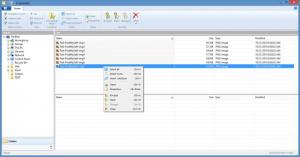CryptoNG
14.1.1
Size: 1 KB
Downloads: 3151
Platform: Windows (All Versions)
Encryption – that is the main bit of functionality CryptoNG has to offer. You can use this application to encrypt the files you want to protect from others. Obviously, you can also use CryptoNG to decrypt files that were previously encrypted with this application. CryptoNG has a few other bits of functionality to offer: securely wipe files so they cannot be brought back with a data recovery tool, calculate a file’s SHA256.
CryptoNG provides support for Microsoft’s Windows 7 and Windows 8 and 8.X; CryptoNG is available for 32-bit and for 64-bit Windows editions. It is worth noting that CryptoNG successfully completed the Windows App Certification Kit test. It’s also worth noting that little time and a minimal amount of effort will go into getting CryptoNG up and running on a Windows-powered PC.
CryptoNG has an Explorer-like ribbon interface. The main panel looks just like Windows Explorer; and above this main panel there’s a ribbon that features buttons to encrypt files, decrypt files, wipe files, and so on. If the ribbon gets in the way, you can always minimize it; you can do so from the Customize Quick Access Toolbar button in the upper left hand corner.
Use CryptoNG’s Explorer-like ribbon interface to select a file and you can perform the following tasks: encrypt the file, decrypt the file, calculate the file’s SHA256 (hash), securely delete the file using one of several wiping schemes, open the file using the default program assigned to open that type of file format, open the file’s properties panel.
The unregistered version of CryptoNG will not allow you to use your own password for encrypting a file. If you want to encrypt a file using your own password, you will have to register your copy of CryptoNG.
Protect the files you don’t want others to access by encrypting them with CryptoNG. Prevent others from recording the files you no longer need by securely wiping them with CryptoNG.
Pros
CryptoNG is available for 32- and 64-bit Windows editions; installing the application on a Windows PC is an effortless task. CryptoNG has an Explorer-like ribbon interface; you will immediately feel at home with the Explorer-like interface; you can hide the ribbon out of sight. Use CryptoNG to encrypt, decrypt and wipe files.
Cons
Trial limitations: the unregistered version does not allow you to use your own password to encrypt files.
CryptoNG
14.1.1
Download
CryptoNG Awards

CryptoNG Editor’s Review Rating
CryptoNG has been reviewed by George Norman on 31 Oct 2014. Based on the user interface, features and complexity, Findmysoft has rated CryptoNG 5 out of 5 stars, naming it Essential